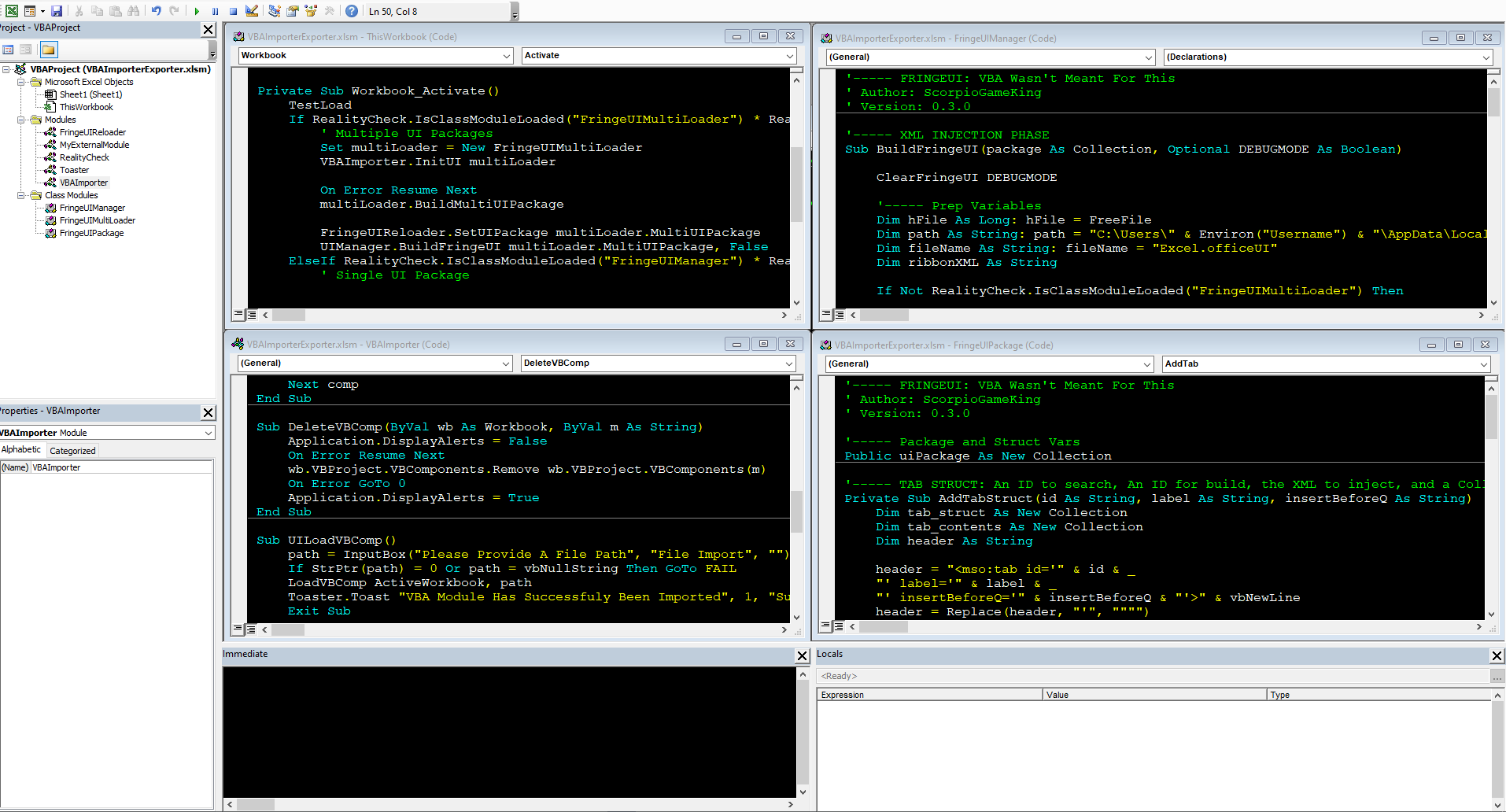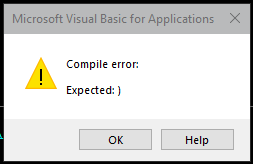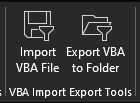VBAImporter - The VBA Editor causes me pain
I dislike the VBA Editor and it's file handling so I made a FringeUI File Handler.
The VBA Editor Feels Restrictive
I am personally not a major fan of the VBA Editor provided by Excel. I won’t outright call it bad but there’s many minor things that feel like they are weighing me down. And let’s be honest, at least from my understanding while learning, the VBA Editor is not anywhere close to a priority for Microsoft.
The UI of Pain
This UI on it’s own cause me such a headache. It’s so close to feeling decent for me but with limitations such as Not allowing multiple windows it starts to feel like a box. A very small and kind of unplesant box. The ability to modify color themes is limited in both scope and ability, I found what I feel is an alright theme but sadly the majority of the UI remains as plesant as a flashbang.
The ability to actually do multi-file work stops being feasible at 2 files. And this leaves me personally torn. A lot of VBA code can be made multi-line by including the _ at the end (?) of a line. Now do I try to follow the Nameing and _ patterns I see, the general verbosity is a double edged sword to me, or do I keep to terse names and aim for line reduction?
And every time I go to refactor one way or another, the Editor will gladly remind me with every line:
I know
Now most of this is personal and I reconigize that. If you love the VBA Editor then I’m not here to stop you from using it. I’m simply explaining why I felt like there was a problem to solve. You may have been saying, “Hey you can just Import and Export with the Editor already!” and yeah, I don’t like how it works. Often times I’m working across several modules and if I was to use the default File Handling, I need to import and export every file indivually. A minor time sink but one none the less. So that brings us to VBAImporter.
VBAImporter
Right of the bat, I should refactor this name as it’s become more of a file handler and I plan to extend it in that way if possible. Moving past this, what is it? VBAImporter is a module for single or bulk, class and standard module importing and exporting. For Ease of Use it is intended for use with FringUI by providing a simple and easy to use interface. Let’s break it down.
LoadVBComp
This is currently the only Import method, it handles loading single VBA files into the project.
1
2
Sub LoadVBComp(ByVal wb As Workbook, ByVal path As String)
If Dir(path) <> "" Then
We start of by asking for a Workbook and a Path. This path needs to be a FullPath, from the Drive to the Extension. From there we check the Path right away, curently we just check to see if it’s at least something.
1
2
Dim m As VBComponent: Dim n As String
n = Split(StrReverse(Split(StrReverse(path), "\")(0)), ".")(0)
If we pass through, we’ll initialize 2 variables, m which we’ll use to iterate through the project modules and n; n is fancy string spliting relying on the nature of a FullPath.
1
2
3
4
5
6
7
8
9
10
11
12
13
14
15
16
17
18
19
20
21
For Each m In wb.VBProject.VBComponents
If (((m.Type = vbext_ct_StdModule) _
Or (m.Type = vbext_ct_ClassModule)) _
And (m.name = n)) _
Then GoTo FOUND
Next m
LOAD:
On Error GoTo DONE
wb.VBProject.VBComponents.IMPORT path
GoTo DONE
FOUND:
DeleteVBComp wb, n
GoTo LOAD
End If
DONE:
Set wb = Nothing
End Sub
We begin to interate through components of the given Workbook and if the module name is found in the project we jump to the FOUND label and we remove the module. Once removed we jump back to the LOAD label and continue as normal. If the module name is not found in the project the execution will naturally fall to the LOAD label code. Either way, the given file is imported into given workbook and we clean up a little bit on the way out.
ExportVBComps
The only exporter currently, it dumps all valid modules, standard and class, into a given folder path.
1
2
3
4
5
6
7
8
9
10
11
12
13
Sub ExportVBComps(ByVal wb As Workbook, ByVal path As String)
Dim comp As VBComponent
If Right(path, 1) <> "\" Then path = path & "\"
For Each comp In wb.VBProject.VBComponents
If comp.Type = vbext_ct_StdModule Then
wb.VBProject.VBComponents.Item(comp.name).Export (path & comp.name & ".bas")
ElseIf comp.Type = vbext_ct_ClassModule Then
wb.VBProject.VBComponents.Item(comp.name).Export (path & comp.name & ".cls")
End If
Next comp
End Sub
Incredibly simple in nature and execution. The safety is mostly non existant but we do attempt to ensure the Path given is to the inside of a folder. From there we just export the files with the proper extensions.
DeleteVBComp
We saw this earlier and is another simple sub. It tries to remove the given module from the project.
1
2
3
4
5
6
7
Sub DeleteVBComp(ByVal wb As Workbook, ByVal m As String)
Application.DisplayAlerts = False
On Error Resume Next
wb.VBProject.VBComponents.Remove wb.VBProject.VBComponents(m)
On Error GoTo 0
Application.DisplayAlerts = True
End Sub
FringeUI Additions
With everything given above you can easily implement and use this module in code but included is a set of FringeUI Compatible Buttons. By Default they will show up in the FringeUI Tools Tab and will be treated as a pack in tool.
UILoadVBComp
A FringeUI Button Callback that allows the user to load or update the ActiveWorkbook project modules
1
2
3
4
5
Sub UILoadVBComp()
path = InputBox("Please Provide A File Path", "File Import", "")
LoadVBComp ActiveWorkbook, path
Toaster.Toast "VBA Module Has Successfuly Been Imported", 1, "Success", 4096
End Sub
UIExportVBComp
A FringeUI Button Callback that allows the user to dump all of the ActiveWorkbook project modules
1
2
3
4
5
Sub UIExportVBComp()
path = InputBox("Please Provide An Export Path", "File Export", "")
ExportVBComps ActiveWorkbook, path
Toaster.Toast "VBA Modules Have Successfuly Been Exported", 1, "Success", 4096
End Sub
InitUI
The Standard FringeUIPackage Building Sub
1
2
3
4
5
6
7
8
9
10
11
12
13
14
15
16
Sub InitUI(Optional multiLoader As Variant)
If FringeUI Is Nothing Then Set FringeUI = New FringeUIManager
If uiPackage Is Nothing Then Set uiPackage = New FringeUIPackage
uiPackage.AddTab "FringeUIMultiLoaderToolsTab", "FringeUI Tools", "mso:TabFormat"
uiPackage.AddGroup "FringeUIMultiLoaderToolsTab", "VBAImporterGroup", "VBA Import Export Tools", "true"
uiPackage.AddButton "FringeUIMultiLoaderToolsTab", "VBAImporterGroup", "VBAUIImporter", "Import VBA File", "SaveAsQuery", "VBAImporter.UILoadVBComp"
uiPackage.AddButton "FringeUIMultiLoaderToolsTab", "VBAImporterGroup", "VBAUIExporter", "Export VBA to Folder", "LoadFromQuery", "VBAImporter.UIExportVBComp"
If IsMissing(multiLoader) Then
FringeUIReloader.SetUIPackage uiPackage.uiPackage
FringeUI.BuildFringeUI uiPackage.uiPackage, True
Else
multiLoader.AddUIPackage uiPackage, "VBAImporter"
End If
End Sub
What do we gain?
So was this worth it? Personally I feel by making the process of getting files in and out of the Workbook will actually let development in more modern editors like VSCode or even Notepad++ far more feasible. I plan on working on implementing a Sub for installing from a folder and potentially implmenting a default folder structure. Thinking of VBAImporter as a proper File Handler has changed the scope, hopefully allowing for these broader concepts to develop into powerful features.
I’ll spend some time over the next few days hopefully creating the proper documentation note posts for further reference but I wanted to start trying a more personable approach by actually talking through some of the development. Thanks for your time, hopefully we both learned something with this.
“It’s All Right! You Can Stop Now!” - Sora, Kingdom Hearts 3